 | |||||||||||||
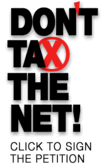 | |||||||||||||
Documents IllustrativeTM Exclusive Feature | |||||
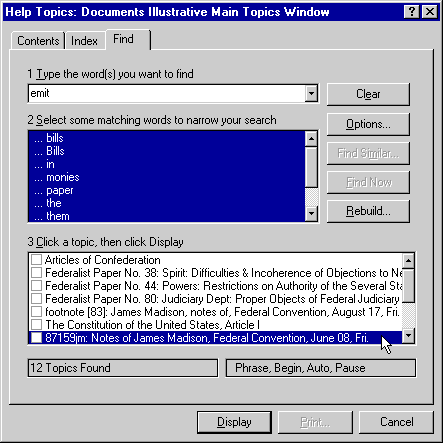 | |||||
Get immediate “as you type” real-time search results and feedback. Enter partial phrases, keywords or just a few characters belonging to each word within a phrase that you are looking for and get instantaneous feedback on what phrases match the characters or words you type. Never again will you have to enter exact phrases and then have to click a Search or Find button before getting any kind of feedback. The Find tab provides a space for you to type the word(s) or phrase you want to find anywhere within the Documents IllistrativeTM database. Depending on the options you have set for the Find tab, you need not type the entire word or phrase you are looking for. You need only to type a few characters and then use the displayed word list to see if anything matches what you type. The Options button lets you specify whether you want to search for matches on characters, words and phrases beginning, containing or ending with one string, all strings in any order, or all strings in the exact order typed, and more. When you find the topic you are looking for, simply double-click the entry you want in the results list in the lower portion of the dialog box. All matching words or phrases may be highlighted for you in the chosen topic to make the hits easier to identify, as is demonstrated in the image below. | |||||
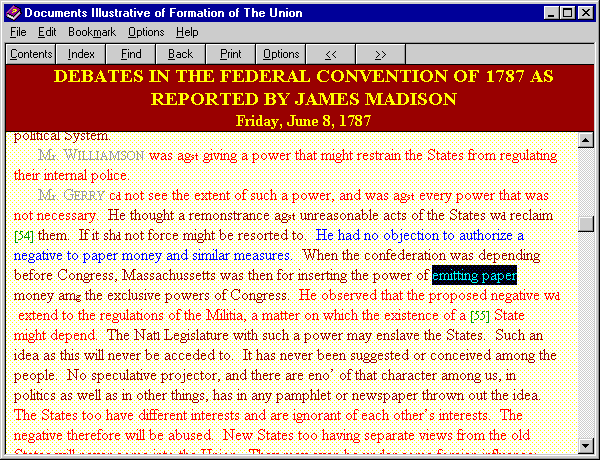 | |||||
Copyright 1999, 2003, North America Communications Corporation. All rights reserved. Free counters provided by Andale. | |||||