 | |||||||||||||
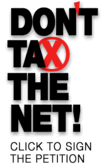 | |||||||||||||
Documents IllustrativeTM Exclusive Feature | |||
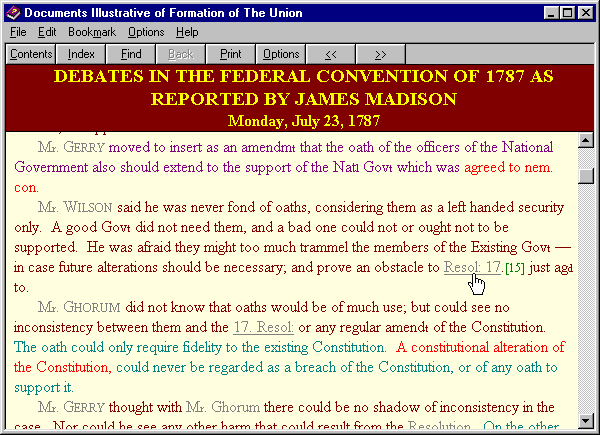 | |||
The backward chronological links in Documents IllustrativeTM make it painlessly easy to walk backward through resolves so you can trace the evolution of certain articles and sections in the Constitution. Simply click the referenced Resolve or date and a new topic window opens that automatically positions you to the specific reference. You don’t even want to think about manually doing this laborious task on your own. This is just another feature in which Documents IllustrativeTM excels -- providing convenience that will save you hours in what would otherwise be grueling mind-numbing manual searches and lookups. Documents IllustrativeTM is the ONLY product in its class with this feature! In these sample screen shots, the above screen shows Resol: 17 being clicked. The bottom screen shows the new topic window that is opened, which is automatically positioned to the Resolve. Since a new window is opened to display the reference, the original window conveniently maintains its original position. | |||
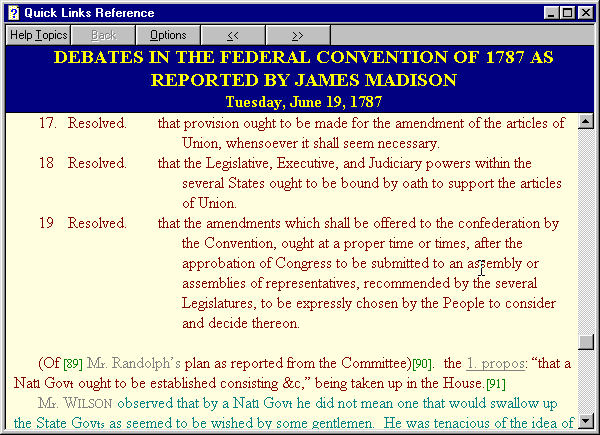 | |||
Copyright 2003, North America Communications Corporation. All rights reserved. Free counters provided by Andale. | |||