 | |||||||||||||
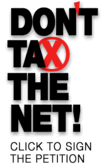 | |||||||||||||
Documents IllustrativeTM Exclusive Feature | |||
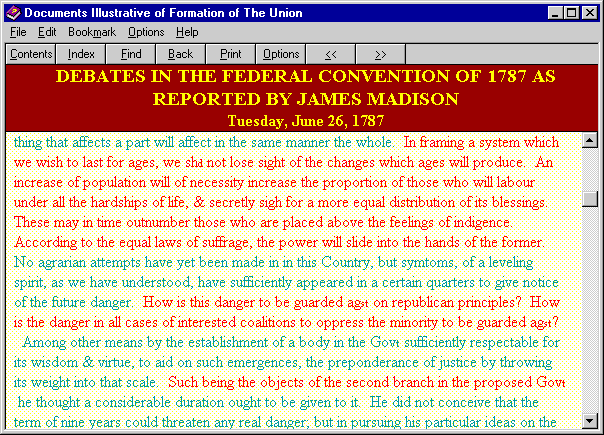 | |||
Documents IllustrativeTM comes with two separate databases. One with plain text and no highlights, and a second database that includes color-coded highlighted text. You access these databases separately and independently of one another. The color-coded highlights are those that were used during the development of the database in order to highlight notable clauses, passages, paragraphs, etc. to be indexed and to which links would be created -- our most meticulous and grueling task in putting this product together. We have found that many users prefer to use the color-coded highlighted text as compared to the plain text without highlights. For this reason, and for your convenience, we have included this invaluable database with the special color-coded highlighted text as a standard component of this product. Documents IllustrativeTM is the ONLY product in its class with this feature! This sample image shows some emphasized passages in Red and Cyan. Other assigned colors Blue, Pink, Light Pink, Green, Light Blue, etc. are used to make it easy to recognize related subject matter concerning the Executive Branch, Legislative Branch, Judicial Branch, revenue & taxes, and powers concerning emissions of paper money (bills of credit) and gold & silver coin, etc. Documents IllustrativeTM has paid particular attention to comfort and minimizing eyestrain when reading high contrast text for long periods of time. For this reason, Documents IllustrativeTM uses no high contrast text, so you wont see black text anywhere in Documents IllustrativeTM. To improve comfort and minimize eyestrain, all text is laid against a soft yellow background, and the default color for all non-emphasized text is a soft soothing Burgundy Brown. | |||
[< Previous] [Back to Product] [Next >] | |||
Copyright 1999, 2003, North America Communications Corporation. All rights reserved. Free counters provided by Andale. | |||